Here is a step-by-step guide to claim and verify your Google Business Profile. Follow this detailed guide to boost your local SEO and attract more customers
In today’s business scenario, having a solid online presence is essential for any local business. One of the most effective ways to boost online visibility is by claiming and verifying your Google Business Profile. This profile helps customers find you quickly and increases your local SEO rankings. Which consequently enables you to get more leads and sales. This article provides a comprehensive checklist to claim, verify and optimise your Google Business Profile. We’ll also share why this profile is vital for the local business, the requirements, and how to keep it safe, avoiding removal from Google.
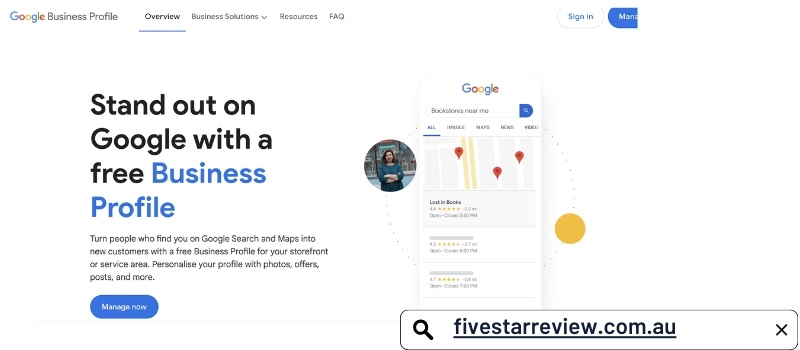
Importance of Google Business Profile
A Google Business Profile is an essential digital asset for local businesses seeking to improve their digital presence. Google’s profile allows you to manage and boost your business on Google and other search engines’ search result pages and maps. This helps you to appear on search engine result pages (SERPs) to those searching keywords relevant to your business. People can find and navigate your business through this page. Here are some key benefits:
- Increased Visibility: A Google Business Profile makes your business or service perceptible on different search engines and maps. This visibility is crucial to attract local customers.
- Customer Engagement: Through your profile on Google, customers can contact you directly, leave reviews, and even ask questions. They may ask whether you are open or not, even your product availability, through the messaging option on the Google Business Page. This engagement builds trust and encourages more people to choose your services. Every engagement counts towards your search engine ranking.
- Improved Local SEO: A verified Google Business Profile improves your local SEO rankings, making it easier for potential customers to find your business when searching for related services.
- Enhanced Credibility: A complete and verified profile enhances your business’s credibility. It will increase the probability of trusting the company with a well-maintained online presence.
A Google Business Profile is vital for any local business looking to increase visibility, engage with customers, and improve their local SEO.
How to Claim Your Google Business Profile
Claiming your Google Business Profile is a straightforward process. Your Google profile might significantly help establish your online presence. Here’s how you can do it:
- Sign In to Google My Business: Visit the Google My Business website on your very first visit. Log in with your Google account. You will find the add or claim your business option. If you don’t have a Google account, create one.
- Enter Your Business Name: Type in your business name. If it appears in the drop-down menu, your business is already listed, and you can claim it. If you need help, you can add your business manually.
- Add Your Business Details: Fill in your business information, including the address, phone number, website, and business category. Make sure you add that all your business details are accurate and updated.
- Verify Your Business: Google will prompt you to verify your business. This step is crucial to ensure that you are the rightful owner of the company.
- Optimise Your Profile: Add as much information as possible once your business is verified. Upload high-quality photos and reply to reviews and messages. And, very importantly, keep updating your profile with business activities such as discount offers and new product launches to keep it updated with your business.
By following the steps mentioned above, you can claim and create a Google Business Profile for your business. And enjoy increased visibility and customer engagement.
Read Also: Unlock the Power of Local SEO: Strategies for Small Businesses
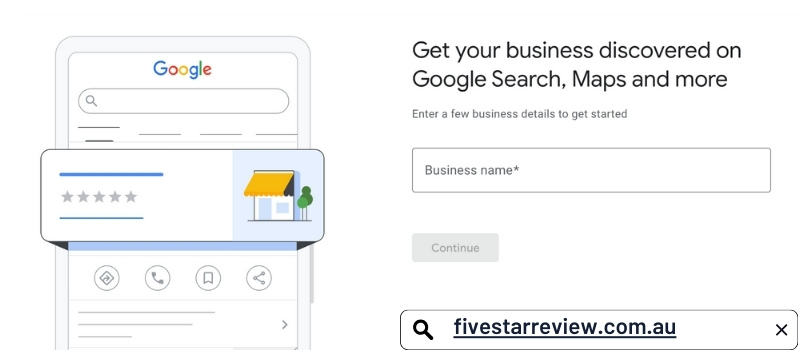
Requirements for Google Business Profile
You need to meet specific requirements before claiming your Google Business Profile. You must adhere to Google’s policies, which outline what you can and can’t do on your business page. Here are a few points you need to know:
- Google Account: As it’s a Google service, you must have a Google account to create and manage your business profile.
- Business Name: You must have your business name accurate as registered in government agencies, professional bodies, and on license. To keep it working, make all information, including website, phone number and address, consistent across all online platforms.
- Physical Address: To have a Google Page for your business, you must have a physical address. Yes, you can hide this from the public if offering area-based service. Google will use this address for verification purposes. Google would not accept Post Boxes or virtual office locations as business addresses.
- Phone Number: A valid phone number where customers can reach you is essential. A fixed phone is best for this though you can use mobile and 1300 numbers.
- Business Category: While creating your Google Profile, select the category from the list that represents your business or is mainly aligned with it. It helps Google understand and show your business’s nature to the right audience.
- Website (optional): Though having a business profile on Google is not mandatory, having a website adds credibility to your profile.
- Business Hours: Add your accurate business hours to inform customers when you are available. Opening hours also affect the search results as well as customer experience. So, keep this up to date. Update your opening hours on public holidays and special occasions such as festivals or school holidays.
Meeting these requirements ensures that your Google Business Profile is complete and provides all the necessary information to potential customers.
Google Business Profile Verification
Verifying your business on Google to create or claim a Google Business Profile for your business is a crucial stage. To do so, you need to be the rightful owner of the company. And with a handful of business resources to get Verified. Google needs your declaration, too. Here’s how to do it:
First-time Verification
- Choose a Verification Method: Google offers several verification methods, including mail, phone, email, and instant verification for some businesses.
- Verification by Mail: If you choose a method to get mail from Google, you will get a verification code sent through air mail, which might take longer than other verification processes. Google will send a unique postcard with a set-up guide and your Google Profile verification code to your physical business address. It typically takes 5-7 days, depending on which part of Australia you are in. Once you receive the postcard, log in with your Gmail account to your Google Business Profile, and then you will get a prompt to verify by entering the code; once you enter the code, it will confirm your business.
- Verification by Phone: Some businesses can get the option to verify Google Business Profile via phone call. If you get this option, you will get an automated call from Google, providing you with a verification code for your business. Listen carefully and enter this code in your Google My Business account.
- Verification by Email: If eligible, you’ll receive a verification email. Click on the verification link to complete the process. You need a business email (email with your domain) for email verification.
- Instant Verification: You might be eligible for instant verification if you’ve verified your business with Google Search Console. Follow the prompts in your Google My Business account.
Reverification of Google Business Profile
Sometimes, you may need to re-verify your Google Business Profile, especially if you’ve changed your business information significantly. Here’s how:
- Log in to Google My Business: Access your account and select the business that requires re-verification.
- Update Business Information: Make the necessary changes to your business details.
- Request Verification: Google will prompt you to verify the updated information using one of the methods mentioned earlier. If you have significantly changed your information or any of your activity, Google will find it suspicious and ask for video verification.
By following these steps, you can ensure that your business remains verified and continues to appear in local search results.

Ways to Verify Google Business Profile
Google offers several methods to verify your business. Here’s an overview of each:
- Mail: This is the most common method. You will get a postcard from Google with a verification process and a unique code for your business. You must provide your physical business address to get this mail verification. Please enter the code in your Google My Business account to complete the verification.
- Phone: This method is available to some businesses and involves receiving a call from Google with a verification code. Enter the code to verify your business.
- Email: If eligible, you’ll receive a verification email. You will get a verification code in an email that Google automatically sends to your business website.
- Instant Verification: Businesses that have verified their site with Google Search Console might qualify for instant verification.
- Bulk Verification: Bulk verification is available for businesses with ten or more locations. This method involves submitting a form with detailed information about each location.
Choosing the right verification method depends on your business type and eligibility. Each method ensures that only legitimate business owners can claim a Google Business Profile.
Align with Google Policies to Keep Business Profile Safe
Maintaining a safe and compliant Google Business Profile is essential for long-term success. Here are some tips to align with Google’s policies:
- Accurate Information: Ensure all business information is entered correctly. All business information needs to be accurate, which includes your business or trading name, address, phone number, and hours of operation.
- Frequent Updates: Update your Google profile frequently. The update may be anything related to your business, such as new photos, services, offers, changes in business hours, and posts. Do not forget to reply to all the reviews given to your business; this signals to Google that your profile is updated and engaging.
- Customer Interaction: Respond to customer reviews promptly and professionally. If you have turned on the messaging option, reply promptly. It will count as engagement and response time, which may affect your ranking. Your customer engagement shows that you value their feedback and helps you rank on Google searches. Be careful about the keywords you use in your reply.
- Compliance with Guidelines: Familiarise yourself with Google’s guidelines for representing your business on Google. Adhere to Google Business guidelines to keep your profile safe. Play fair to avoid penalties or business page deletion.
- Monitor for Suspicious Activity: Regularly check your profile for suspicious or unauthorised activities. Report any issues to Google immediately, and keep your password protected.
By following these steps, you can keep your Google Business Profile safe and ensure it continues to benefit your business.
Read Also: Know How NFC Google Review Cards Help Local Tradies to Get More Clients

FAQs
- How do I set up a Google Business Profile?
- Visit Google My Business; you need a Gmail account to sign in. While you sign in, it will show you the add business or claim business option. If you cannot find your business, you can add yours with your business details and verify your profile.
- How do I find my Google Business Profile?
- You can find your profile by searching for your business name on Google or accessing it through your Google My Business account.
- How do I share my Google Business Profile?
- You can send direct links to your Google Business Profile to others in multiple ways. You can redirect people to your business page or review section by creating a direct link to your profile from your Google My Business dashboard (there is an option ‘Ask for Reviews’). Sharing it on your website, social media, or email signature is a good idea.
- Can I have a Google Business Profile without an address in Australia?
- You can set up a Google Business Profile without showing a physical address by selecting the option to choose a service area. This will hide your address and display your service area instead of your fixed address. However, you need a physical address to set up your account; Google does not accept Post Box Numbers.
- How many Google Business Profiles can I have?
- You can have multiple profiles for different locations or businesses, but each must meet Google’s guidelines for representing your business.
- What are the benefits of a Google Business Profile?
- A Google Business Profile increases visibility, improves local SEO, enhances credibility, and allows direct customer interaction. In short, to get more business and leads, you need it.
- Can I change my business information after verification?
- Yes, you can update your business information at any time. Significant changes may require re-verification.
- How long does verification take?
- Verification can take a few minutes to weeks, depending on your method selection.
- Is there a cost to set up a Google Business Profile?
- No, setting up and maintaining a Google Business Profile is free. However, the tools and services to optimise your business profile to stand out may cost you as an expert hire.
- What happens if my verification postcard doesn’t arrive?
- If your postcard doesn’t arrive, you can request another verification code via air mail or email to order another postcard for your business.


